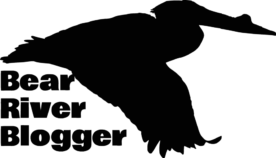Probably the only thing more frustrating than my current mental block while trying to write for this blog as of late is my severe lack of skills for identifying birds on the fly.
Yes, it’s true, I’m not very adept at bird identification unless I have my stack of birding books nearby and hours to pour through them, sometimes page by page, even though bird watching has been my life-long passion.
But for those of you that also love birds and share my pain, bear with me on this one as I have stumbled across a simple solution to identifying birds using nothing more than a photograph and the Google Photos App on my phone.
Oh, It’s not that I don’t know birds because I do to some degree I suppose, I’ve literally been around them my entire life.
It is just, well, let me make a full confession here, I literally stink at bird identification, plain and simple, because I’ve just not spent the time to really learn how to master it as I should.

And I don’t mind saying it took a common yellowthroat at Farmington Bay last week to finally get me to admit my birding skills leave a lot to be desired despite being a bird watcher for over 40 years now.
But, honestly, let me just say I am actually alright with it.
Really, I am, and let me tell you why.
Bird watching is a hobby, one that should be enjoyed and not stressed over because one person’s skills for identifying birds are not as sharp as another person’s.
Learning how to identify a new bird is part of the joy of bird watching, a huge part of it, in fact.
And no bird watcher, new or seasoned, should let themselves feel inferior for any deficiency in identifying birds.
We all have to start somewhere and birders should always remember bird watching is a hobby that is to be enjoyed no matter one’s skill level.
I only bring this up because sometimes our lack of correctly identifying birds might keep us away from enjoying birding with other fellow bird watchers, one of the other joys of bird watching if I do say so myself.
That was me years ago when I kept to myself because I didn’t want to embarrass myself in front of other bird watchers by misidentifying a bird, thus showing just how green I really was.
Even to this day, as silly as it sounds, I will admit I still have some reservations about trying to identify a new bird in groups of other birders but I don’t let it keep me away from talking to other birders when the opportunities arise.
Old fears die hard, I guess.
And that’s alright because I’m getting better at bird identification, slowly and surely mind you, but I am getting better at it thanks to modern technology and a little effort on my part to learn new things.

So let me show you a simple trick that has helped me identify birds, and if you have a smartphone and a camera it’s something you can do as well.
I will give a small disclaimer here, however, that this method doesn’t always give an exact match but it almost always gives me enough choices that are quite close I can typically narrow it down from there.
If you have a smartphone, either Android or iPhone, you have access to a very powerful tool for identifying birds from photographs through the Google Photos app.
For Android users, the Google Photos app should come standard on your phone but iPhone users may have to download it from the Apple App Store.
The process is actually pretty simple to use the Google Photos app to identify birds.
First, and foremost you will need to take a picture of the bird in question.
If your bird photo was taken with a DSLR camera like all of mine are, you will need to transfer it to your phone.
Once I edit the image on my laptop I usually just use my Bluetooth connection and quickly move it over to the phone.
Next, open the Google Photos app and find the bird photo in question and click on it to load it into the app.
For this example, I’ll be using the common yellowthroat image from above.

Once loaded, just hit the “lens” option at the bottom of the app and the Google Photos app will quickly scan your image for a possible match from its database on the internet.
You can refine the search by changing the size of the white box on the picture if it struggles to find a match but if you have a pretty good bird image, the app almost always picks out the bird and comes up with a few very close suggestions.
For this example, the Google Photos app immediately brought up the correct identification as a common yellowthroat.
If the correct one isn’t listed first, you can scroll down through a list of similar images to find one that matches your bird.
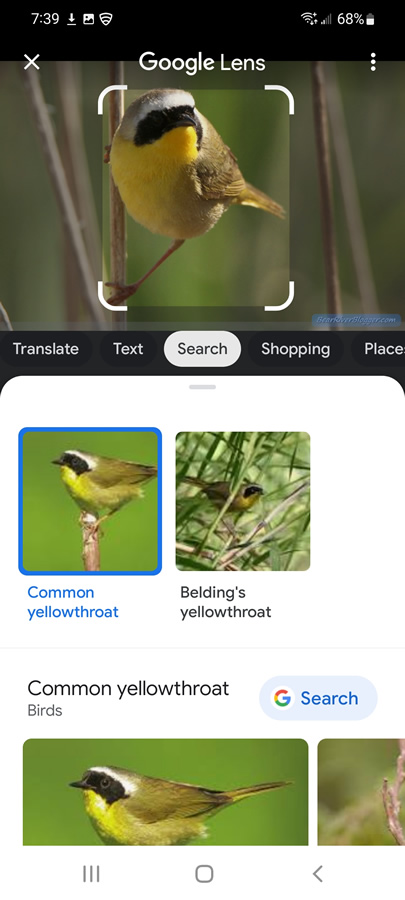
It really is that simple and I use it all the time when I am stuck on a bird and have a decent image of it I can load onto my phone.
Now I am not a tech expert by any means and I have no idea what is going on behind the scenes except Google is comparing the digital data of this image to the digital data of countless other similar images it has found and indexed on the web to come up with the results that most oftentimes is either a perfect match or numerous suggestions close enough I can usually find an answer by scrolling through the results.
I’m also no expert on apps and smartphones so as a disclaimer if you are one that is cautious about putting or using new apps on your phone, I strongly suggest just do your homework and read all about the app on your phone’s related app store or other websites you find online on how it works and what exactly it does before you decide to load it and use it.
(Using The Google Photos App To Help Identify Birds. For short nature clips like this one and interesting stories about the natural world around us, check out our Bear River Blogger channel on YouTube for videos and updates from our travels while out in nature, both on and off of the famed Bear River Migratory Bird Refuge.)
Honestly, like most of us are, I’m no tech expert at all and have no idea what my phone is doing behind the scene except that I love the Google Photos app for helping me identify birds when I have a good photo to go by.
If you are a birder like myself, I offer you to head on over to our subscribe page and sign up for email notifications for future blog posts regarding our passion for not only bird watching but nature in general.
We also have a small but growing YouTube channel you can also follow where we occasionally post updates about the Bear River Migratory Bird Refuge, one of our favorite places to go bird watching, as well as short nature clips when we are able to capture them on film.
Bird Watching Apparel
If you’re looking for birding-related gifts and apparel for someone, take a look at Bird Shirts and More’s online store featuring some of our own photographs turned into unique gifts.

Visit Bird Shirts and More’s online store to check out their products. New products are constantly being added so check back often.