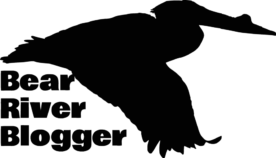During summer and early fall, if you happen to cross paths with me as I’m driving the Bear River Migratory Bird Refuge’s famous 12-mile auto tour route there’s a very good chance I’m not just looking for birds, per se, but rather I’m also on the hunt for, well, butterflies.
Yep, you read that correctly, I did indeed say butterflies.
It is not very well known and it’s even far less talked about but I’m here to tell you the bird refuge is a great place to find and photograph a good variety of butterflies during the summer months, from the large and iconic monarch butterfly to the tiny western pygmy blue, characterized as the smallest butterfly in the world, and everything in between.

In fact, just a couple of weeks ago as I was heading down Forest Street to the lower section of the Bear River Migratory Bird Refuge I came across a small stand of rabbitbrush, a native plant commonly found here in Utah, just off the asphalt county road but still very much in bloom and covered with small butterflies feeding on its nectar.
Naturally, I had to pull over and investigate and what I found was six different species of butterflies were feeding on this small stand of rabbitbrush at the same time.
Four of the six different butterflies I found, namely the checkered white, cabbage white, clouded sulfur, and western pygmy blue, are very common here in Utah and were quite easy for me to identify but the two others posed a little bit more of a challenge but, however, I was still able to identify them with the help of the Google Photos app on my phone.
In a past blog post, I went into great detail on how you can use the Google Photos app to help identify birds and, as it turns out, the popular app is also quite useful to help identify butterflies as well.
All it takes is having a decent photo of the butterfly on your phone, either taken with the phone itself or transferred over from another source, opening the image with the Google Photos app, and clicking the lens icon on the bottom of the screen.
That’s pretty much it and from that point on the app will analyze the photo using Google’s extensive database of images we’ve all posted on the internet for many years to help identify the butterfly and give options to search the web for more information if desired.
Most of the time the photo app will either properly identify the butterfly or, at the very least, give several very close options that I can easily narrow down even further, if needed, by looking up their normal range and other useful bits of information from one of the butterfly books I have on hand.
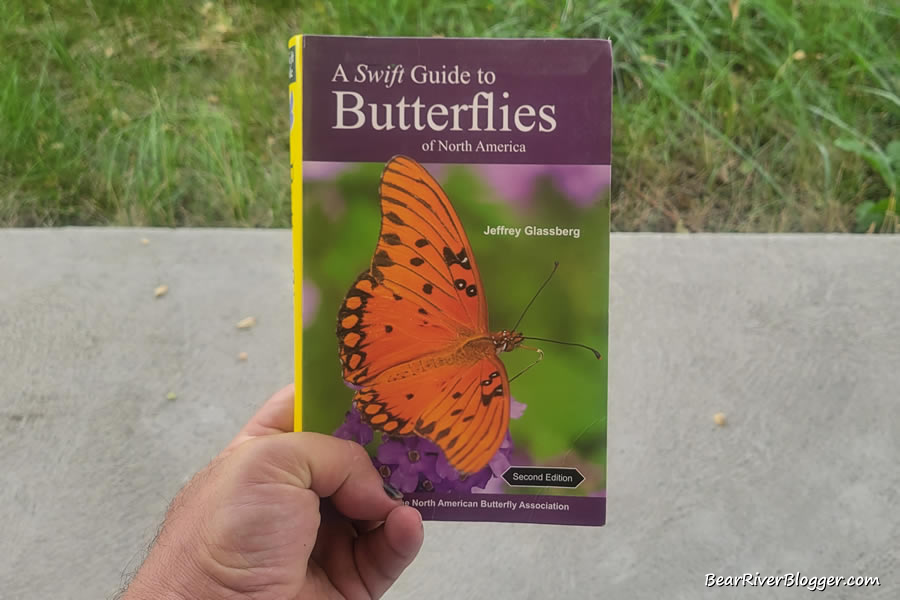
Let’s run the image posted at the top of this article, one depicting two butterflies on some rabbitbrush, through the Google Photos app and show you how it can help identify not just birds but butterflies, too.
First, make sure the Google Photos app is loaded on your phone, it’s available for both iPhone and Android at their respective app stores.
Next, find the image you want to analyze, open it in the app, and press the lens icon at the bottom of the screen to start the process.
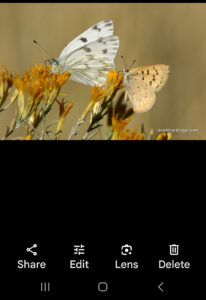
Once pressed, the app will surround what it thinks is the subject with a white border, that is the section of the image it thinks is being asked to be analyzed.
If this is incorrect you can use your fingers and move, even enlarge or shrink, the white box to highlight what portion of the image, in our case one of the butterflies, you want to identify.
At the bottom of the screen results from the process will be given with the option to even search the internet for more information if so desired.
In our case with the butterfly image, the Google Photos app correctly identified the larger white butterfly as a checkered white so, unless I wanted more information about this particular butterfly, I can either close the app or try another image.
By using a finger and moving the white square over to the smaller butterfly on the right and, once again, pressing the lens icon at the bottom of the screen, we can re-analyze the image and try and identify the second butterfly in the photograph.
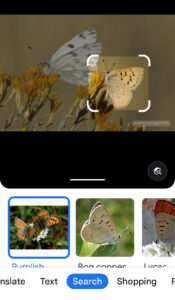
As you can see, it turns out the Google Photos app has identified the smaller butterfly on the right as a purplish copper, another common butterfly here in northern Utah from what my book gives notion to.
I can’t and won’t say the results are 100% accurate because, well, they definitely aren’t but they are pretty good and quite reliable in giving close enough results which makes finalizing the identity of the butterfly in question much easier.
All in all, I personally use the Google Photos app a lot for both birds and butterflies but it can be tried out and used on just about any image you have on your phone.
(Using The Google Photos App To Identify Birds And Butterflies. For short nature clips like this one and interesting stories about the natural world around us, check out our Bear River Blogger channel on YouTube for videos and updates from our travels while out in nature, both on and off of the famed Bear River Migratory Bird Refuge.)
The only image requirement is the subject you are trying to identify, either a bird, butterfly, or anything else for that matter has to be clear enough for the app to be able to discern from the rest of the image.
Simply put, the better image quality you have to analyze translates into much better results given by the app so always use the best image you have at your disposal, no matter if you took it with your phone or with a DSLR camera and transferred over later as I oftentimes do.
If you are interested in birds, butterflies, and all the other fascinating creatures in nature like I am, I offer you to head on over to our subscribe page and sign up for email notifications for future blog posts where we share our experiences as we photograph the natural world around us, both on and off of the famous Bear River Migratory Bird Refuge.